As parents, educators, or mentors, introducing children to coding can feel like navigating uncharted territory. Two popular options for young beginners are Scratch and Python. Both are excellent tools for teaching kids to code, but they cater to different ages, learning styles, and goals. In this blog post, we’ll dive deep into the differences between Scratch and Python
Scratch or Python: Which Should Your Child Start With?
As parents, teachers, or mentors, introducing kids to programming may feel like entering unknown territory. With so many coding languages available, choosing the right starting point is crucial. Two of the most popular beginner-friendly options are Scratch and Python. Both are excellent tools, but they serve different ages, learning styles, and goals.
What is Scratch?
Scratch is a visual programming language developed by MIT Media Lab, designed especially for children aged 8–16. Instead of typing code, kids use drag-and-drop blocks to create interactive stories, animations, and games.
Key Features of Scratch:
-
Block-based coding (no syntax errors)
-
Fun, colorful, and highly engaging
-
Large online community for sharing projects
-
Free, browser-based, and accessible worldwide
-
Perfect for beginners with no prior coding experience
Best for: Kids aged 6–12 or absolute beginners.
What is Python?
Python is a text-based, general-purpose programming language known for its simplicity and versatility. It is widely used in the professional world, from web development to AI and data science, while still being beginner-friendly.
Key Features of Python:
-
Clean, readable syntax (similar to English)
-
Real-world applications (web, AI, data analysis, games)
-
Huge library ecosystem (e.g., Pygame, Tkinter)
-
Encourages problem-solving and logical thinking
Best for: Kids aged 10–18 or those with some coding experience.
Scratch vs Python: A Comparison
| Factor | Scratch | Python |
|---|---|---|
| Ease of Learning | Very beginner-friendly | Simple, but requires typing & syntax |
| Engagement | Colorful, game-like, instant results | Less visual, requires setup |
| Educational Value | Teaches basic coding concepts | Covers advanced and real-world topics |
| Real-World Use | Mainly educational | Industry-standard and widely used |
| Age Suitability | 6–12 years | 10–18 years |
| Accessibility | Free, browser-based | Free, requires installation or online IDE |
Pros and Cons
Scratch
✅ Easy drag-and-drop interface
✅ Highly creative and engaging
✅ Free and browser-based
❌ Limited to educational use
❌ May feel “too childish” for older kids
Python
✅ Industry-standard language
✅ Real-world applications
✅ Supports advanced concepts
❌ Requires debugging and syntax learning
❌ Less immediately engaging than Scratch
Which One Should Your Child Start With?
-
Choose Scratch if your child is younger (6–12) or completely new to coding.
-
Choose Python if your child is older (10–18), enjoys problem-solving, or wants to explore real-world applications.
A Combined Approach
Many educators recommend starting with Scratch and transitioning to Python later:
-
Ages 6–10: Begin with Scratch for fun, interactive learning.
-
Ages 10–12+: Introduce Python to build on those foundational skills.
This way, kids build confidence with Scratch before moving on to the professional power of Python.
Conclusion
Both Scratch and Python are fantastic starting points for kids learning to code. Scratch makes programming fun and engaging, while Python prepares children for real-world applications and future careers.
If you’re unsure, start with Scratch to spark creativity and confidence, then move on to Python as your child grows. The most important thing is to make coding enjoyable, rewarding, and a tool to inspire curiosity.
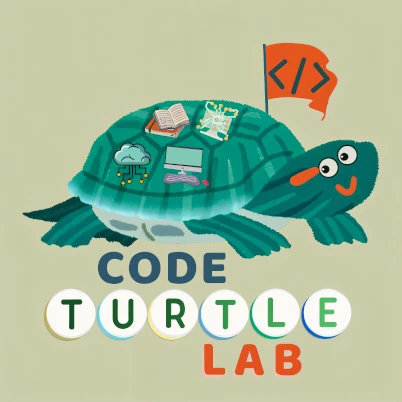





Your point of view caught my eye and was very interesting. Thanks. I have a question for you.