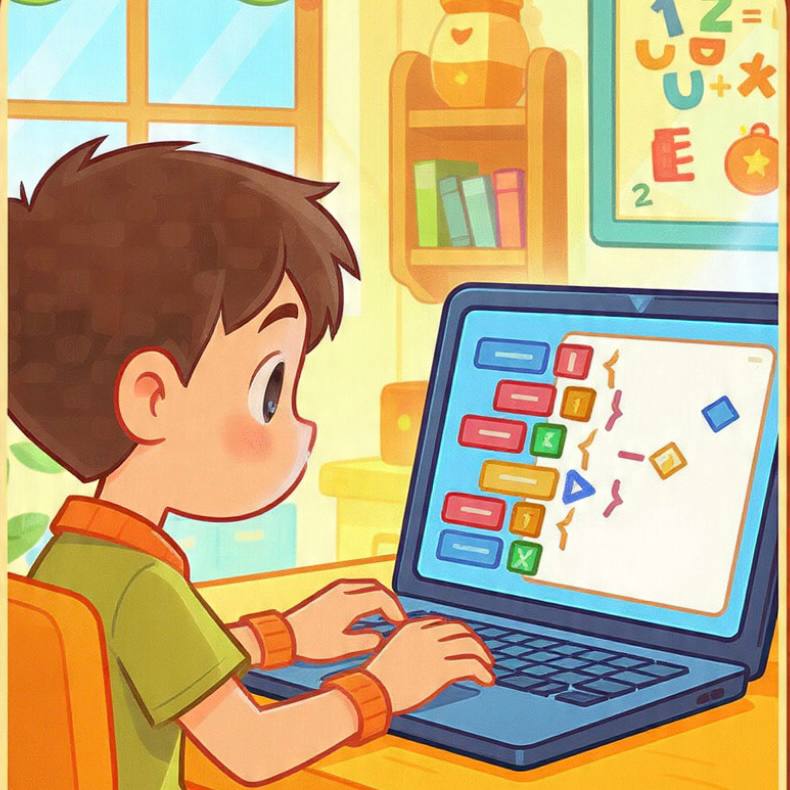In today’s tech-driven world, teaching kids to code is like giving them a superpower for the future. Below, we explore 10 of the best coding platforms for kids, each offering unique features to spark curiosity and inspire young learners.
Introduction
In today’s technology-driven world, teaching kids to code is like giving them a superpower for the future. Coding nurtures problem-solving, creativity, and critical thinking, all while being engaging and fun. Thankfully, there are many kid-friendly platforms designed to make learning code feel more like play than work. Below, we’ll explore 10 of the best coding platforms for children—each offering unique features to spark curiosity and inspire young learners.
1. Scratch
What is it?
Scratch, developed by MIT, is a block-based coding platform that lets kids create interactive stories, games, and animations by dragging and dropping code blocks. It’s perfect for beginners and has a vibrant community for project sharing and inspiration.
Why kids love it:
Its colorful interface and drag-and-drop system make coding feel like building with digital LEGO bricks. Kids can instantly bring their creations to life—whether it’s a dancing cat or an epic space adventure.
-
Age Range: 8–16 years
-
Key Features:
-
Free, web-based, no installation needed
-
Extensive library of tutorials and project ideas
-
Safe online community for collaboration and sharing
-
-
How to start: Visit scratch.mit.edu and click “Create” to begin coding.
2. Code.org
What is it?
Code.org is a nonprofit platform that offers free coding courses for children of all ages. It includes both block-based and text-based programming, with activities themed around Minecraft, Star Wars, and Frozen.
Why kids love it:
Game-like lessons and familiar characters make coding accessible and exciting. Kids can create their own apps or games while learning core concepts like loops and conditionals.
-
Age Range: 4–18 years
-
Key Features:
-
Beginner-friendly “Hour of Code” activities
-
Structured courses for classrooms or home learning
-
Free teaching resources for parents and educators
-
-
How to start: Go to code.org and try an Hour of Code activity.
3. Tynker
What is it?
Tynker is a versatile platform that introduces coding through block programming, with pathways to text-based languages like Python and JavaScript. Widely used in schools, it’s also excellent for home learners.
Why kids love it:
Game-like challenges and creative projects, such as designing Minecraft mods or building apps, keep kids engaged. Bright visuals and interactive tutorials turn coding into an adventure.
-
Age Range: 7–14 years
-
Key Features:
-
Large library of courses, from beginner to advanced
-
Coding for drones, robotics, and STEM projects
-
Parent dashboard to track progress
-
-
How to start: Sign up at tynker.com for free or premium plans.
4. Blockly
What is it?
Blockly, developed by Google, is an open-source block-based programming platform designed for kids and beginners. It’s highly customizable and is used in tools like Code.org and Scratch.
Why kids love it:
Its puzzle-like interface makes coding feel like solving logic games. Kids experiment with code blocks to build animations or simple games—no typing required.
-
Age Range: 8+ years
-
Key Features:
-
Free and open-source, no sign-up required
-
Integrates with many educational platforms
-
Supports multiple languages for global access
-
-
How to start: Try Blockly Games for fun interactive puzzles.
5. CodeMonkey
What is it?
CodeMonkey is a game-based coding platform where kids help a monkey collect bananas by writing code. It starts with block coding and progresses to real text-based programming like Python.
Why kids love it:
The funny monkey character and adventurous challenges make coding feel like a treasure hunt. Kids solve puzzles by coding, building problem-solving skills in a playful way.
-
Age Range: 6–14 years
-
Key Features:
-
Progressive challenges that grow with learners
-
Classroom tools for teachers
-
Focus on real-world languages like Python
-
-
How to start: Visit codemonkey.com for a free trial or subscription.
6. Bitsbox
What is it?
Bitsbox is a subscription-based platform that delivers monthly coding projects teaching kids how to build apps using JavaScript. Each project comes with digital or physical kits filled with coding challenges.
Why kids love it:
Kids can create and share real apps—such as games and animations—with friends and family. Fun themes like dinosaurs or space make every project a new adventure.
-
Age Range: 6–12 years
-
Key Features:
-
Real JavaScript coding with kid-friendly interface
-
New projects each month
-
Apps run on any device with a browser
-
-
How to start: Subscribe at bitsbox.com for digital or physical kits.
7. Kodable
What is it?
Kodable is designed for young learners and uses cute fuzzy characters to teach coding basics through drag-and-drop activities. It’s especially great for early readers.
Why kids love it:
Adorable characters and colorful worlds make Kodable feel like a video game. Kids learn concepts like sequencing and loops while guiding fuzzies through mazes.
-
-
Age Range: 4–10 years
-
Key Features:
-
Simple interface for pre-readers
-
Parent and teacher dashboards to track progress
-
Free and premium versions available
-
-
-
How to start: Explore kodable.com for free games or premium content.
8. LightBot
What is it?
LightBot is a puzzle game that teaches programming logic through a robot that lights up tiles. Kids use simple commands to guide the robot while learning loops and conditionals.
Why kids love it:
LightBot puzzles feel like brain teasers, making coding fun and rewarding. Its minimal design keeps the focus on problem-solving.
-
Age Range: 4–12 years
-
Key Features:
-
Available as a mobile app or online game
-
No reading required, perfect for younger kids
-
Short, engaging levels ideal for short attention spans
-
-
How to start: Play online at lightbot.com or download the app.
9. Roblox Studio
What is it?
Roblox Studio is a free platform where kids can design their own games within the Roblox ecosystem using Lua, a beginner-friendly scripting language. Perfect for kids who love gaming.
Why kids love it:
They can create their own Roblox games—anything from obstacle courses to virtual worlds—and share them with millions of players. Creativity is limitless, and results are instantly playable.
-
Age Range: 10+ years
-
Key Features:
-
Free with a massive online community
-
Advanced tools for 3D game design
-
Tutorials and templates for beginners
-
-
How to start: Download Roblox Studio at roblox.com/create.
10. CodeCombat
What is it?
CodeCombat is an RPG-style coding game where kids use Python, JavaScript, or block-based coding to play through fantasy worlds. It feels like a real video game.
Why kids love it:
Epic battles and heroic quests turn coding into a fantasy adventure. Kids write code to control their characters, blending gaming with real programming.
-
Age Range: 8–16 years
-
Key Features:
-
Supports real programming languages
-
Multiplayer modes for collaborative coding
-
Free and premium content available
-
-
How to start: Sign up for a free account at codecombat.com.
Why Coding Matters for Kids
Coding isn’t just about building apps or games—it’s about teaching kids to think logically, solve problems creatively, and embrace failure as part of the learning process. These platforms make coding accessible by transforming complex concepts into interactive, engaging experiences. Whether your child is 4 or 14, there’s a platform here to spark their interest and help them grow into confident coders.
Tips for Parents
-
Start with short sessions (15–30 minutes) to keep it fun.
-
Encourage kids to share their projects to boost confidence.
-
Explore platforms together to find the best fit for your child’s interests.
Conclusion
With these 10 kid-friendly coding platforms, learning to code becomes a fun-filled adventure of creativity and discovery. Pick a platform, dive in, and watch your child’s imagination soar!