ScratchJr is a simple visual programming language designed specifically for young children to introduce them to basic programming concepts in a playful way. In this course, children use colorful, draggable blocks to create characters and small animations, expressing their creativity through storytelling. This environment requires no code typing, making it suitable for kids to learn logical thinking, problem-solving, and basic coding skills through engaging and interactive activities.

ScratchJr is a simple and visual programming language specially designed for children aged 5 to 8. This platform helps kids engage with the basics of coding in a playful way while nurturing their creativity.
Visual and simple interface: No typing required — kids program using colorful coding blocks.
Interactive learning: Children learn concepts through creating animations and storytelling.
Cognitive skill development: Enhances logical thinking, problem-solving, and computational skills.
Collaboration: Encourages teamwork and creating joint projects with friends.
Tablet and mobile friendly: Available on both iOS and Android.
1. Understanding basic programming concepts
Learning sequencing of commands
Introduction to loops and events
Creating simple animations and games
2. Enhancing creativity and storytelling
Designing cartoon characters
Producing short animations
Combining sound and visuals to create interactive stories
3. Building personal skills
Boosting confidence in using technology
Improving focus and patience
Strengthening problem-solving abilities
| Feature | Scratch Junior (Ages 5-8) | Scratch (Ages 8+) |
|---|---|---|
| Interface | Simple, limited blocks | Advanced blocks |
| Complexity | Very basic | Intermediate to advanced |
| Platform | Tablets & mobile | Computer & web |
| Capabilities | Animations & storytelling | Game development & complex projects |
Creating a short animated story: Kids can move characters, add dialogues, and build a simple cartoon narrative.
Designing simple games: For example, mazes, races, or puzzles.
Animating characters: Making them jump, spin, or perform simple movements.
Project-based learning: Assign a small project in every session.
Encouraging creativity: Allow children to freely experiment with their own ideas.
Using stories: Combine coding with storytelling and game design to make lessons engaging.
| Age Group | Course Level | Type of Projects | Course Duration | Prerequisite |
|---|---|---|---|---|
| 5–8 years | Beginner to Advanced | Simple and visual games and animations | 20 sessions | Turtle CodeGame |
| Sessions per Week | Duration per Session | Description |
|---|---|---|
| 2 sessions per week | 1 hour | Each course includes regular weekly sessions with hands-on exercises and projects |
ScratchJr is an excellent tool for introducing young children to programming. This engaging and interactive environment not only teaches coding basics but also fosters creativity, teamwork, and problem-solving. Through ScratchJr, children get prepared to enter the digital world and, in the future, progress to more advanced programming languages.
Parents and educators can play a key role by encouraging kids to use ScratchJr, paving the way for the growth of their technological skills.
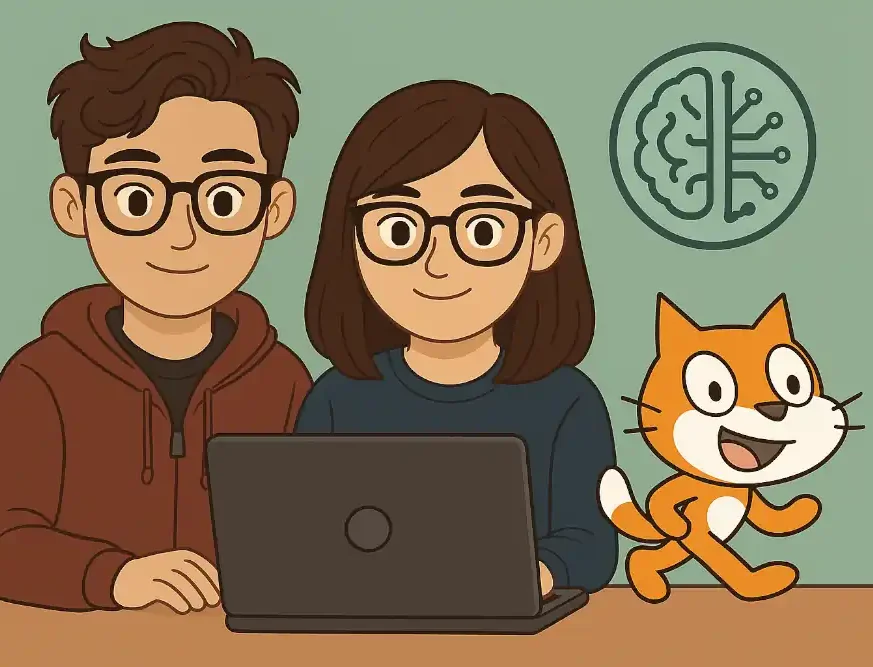
The main goal of this course is to foster interest and build confidence in children so they can gradually move on to more complex programming languages. Additionally, at this age, children also practice computer skills, focus, and patience.